MCA Suite, the leading merchant cash advance platform, is pleased to announce the following enhancements made over the 2016 holidays:
Direct Funding Dashboard
Directly Funded Merchant Cash Advance Deals have been consolidated to show both the funded amounts for Current (active) and All Deal (entire portfolio). If you prefer the older graphs, select version 2 of the dashboard from the Admin section.
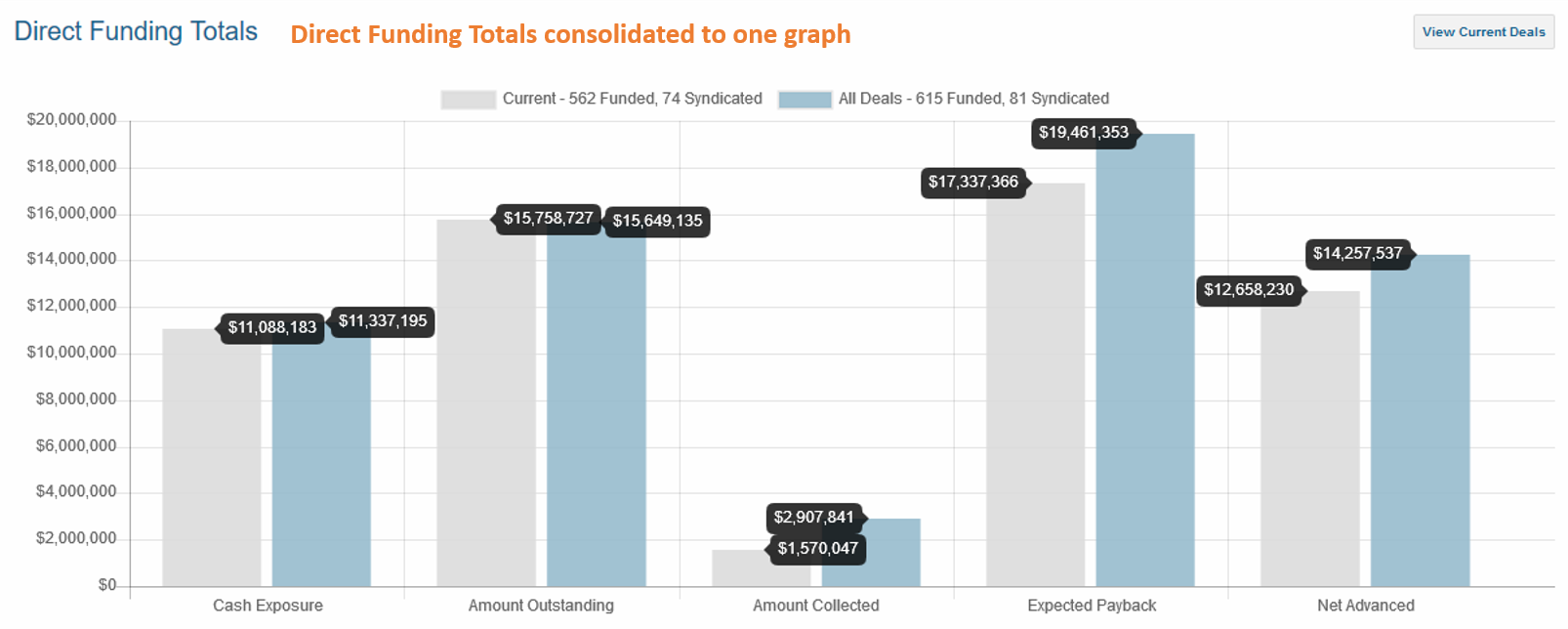
Commission Dashboard
A Commission Dashboard was added to view commissions. This dashboard provides a comprehensive view of all Merchant Cash Advance deals including what is owed on each deal and to whom it is owed. Search by a date range or use one of the convenience date filters (MTD = month to date, YTD = year to date, etc) to view commission amounts. Hovering over “Total Payables” and “Total Receivables” amounts will provide a more granular breakdown of what is owed to each agent.
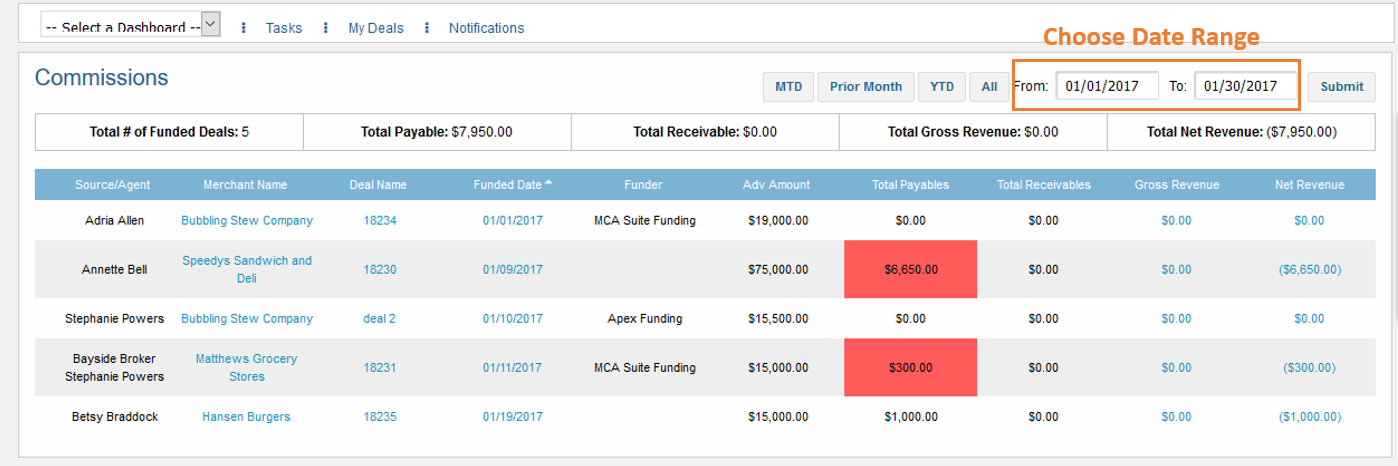
Syndication Dashboard
Similar to the Commissions Dashboard, the Syndication Dashboard provides a comprehensive summary of all Merchant Cash Advance deals that have been syndicated – with multiple investors. These deals can be viewed by all investors, a specific investor or everyone except the current company. Search by a date range and date filters are available for drilldown.
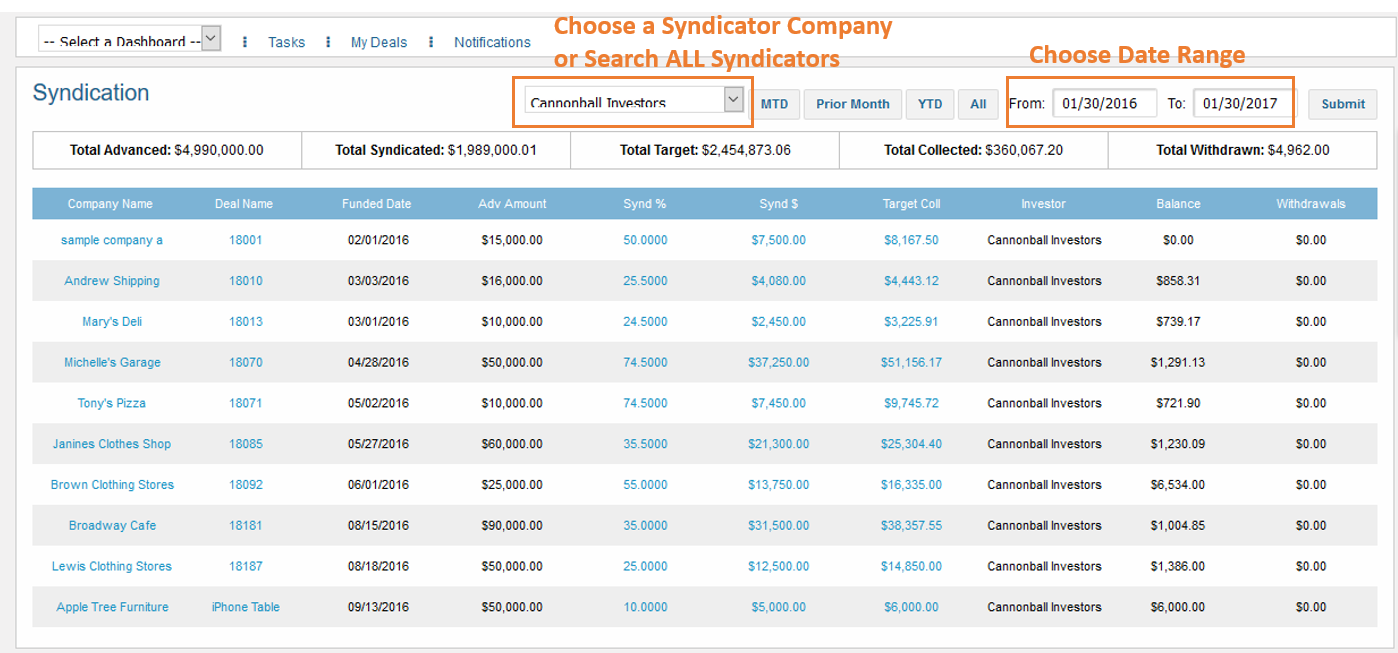
Refer to this support article on how to add the above dashboards to your MCA Suite tenant.
Automation of Deal Statuses
MCA Suite can automatically update a Merchant Cash Advance Deal’s Status from one to another if there is no activity on that deal for a set amount of time. This feature allows users to receive a trigger notification in case a deal has remained idle for too long. Deal statuses are updated nightly.
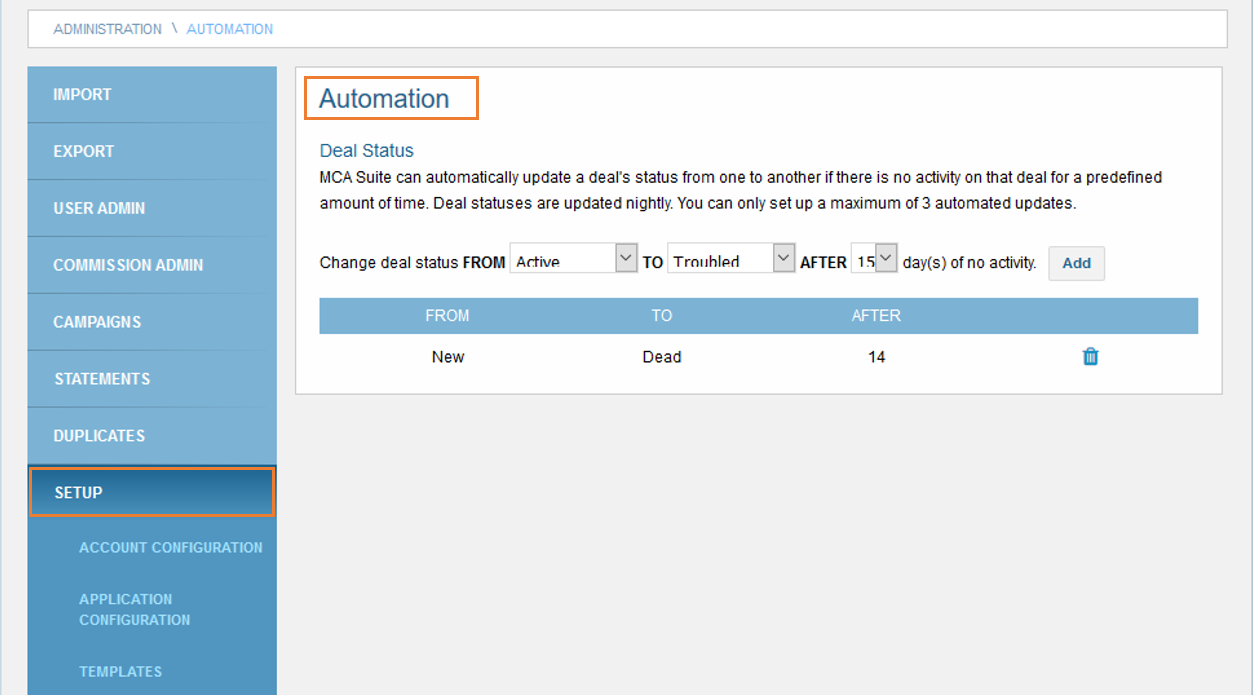
Refer to this support article on how to set up automated deal statuses.
Untracking Deals
Funded Merchant Cash Advance Deals can be unfunded or “untracked.” In the past, customers have to contact MCA Suite Support to make a funded deal to be unfunded. As long as there are NO TRANSACTIONS posted to the funded Merchant Cash Advance deal, our Funder customers can make a deal “untracked.” Transactions and all other funding data will be removed, and the deal can be tracked again when ready. The deal’s status at the point of tracking will remain, however, so make sure to update that status accordingly.
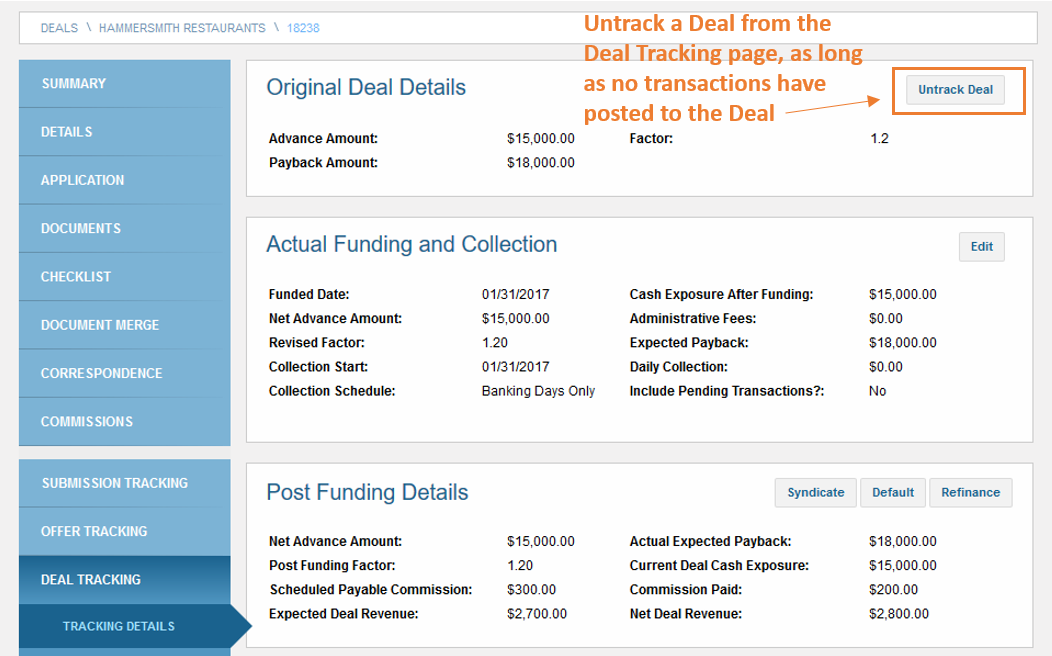
Email Multiple Addresses Associated With a Deal
From the Deal > Correspondence page, users now have the option of sending emails to multiple addresses associated with that deal. MCA Suite will display a dropdown menu with a list of FOUR TYPES of related email address:
1. Company emails;
2. Company Contact emails (e.g., owners or primary contacts);
3. Source Company emails (Source Company for the deal);
4. Source Contact Person emails (emails of individual contacts within that Source Company).
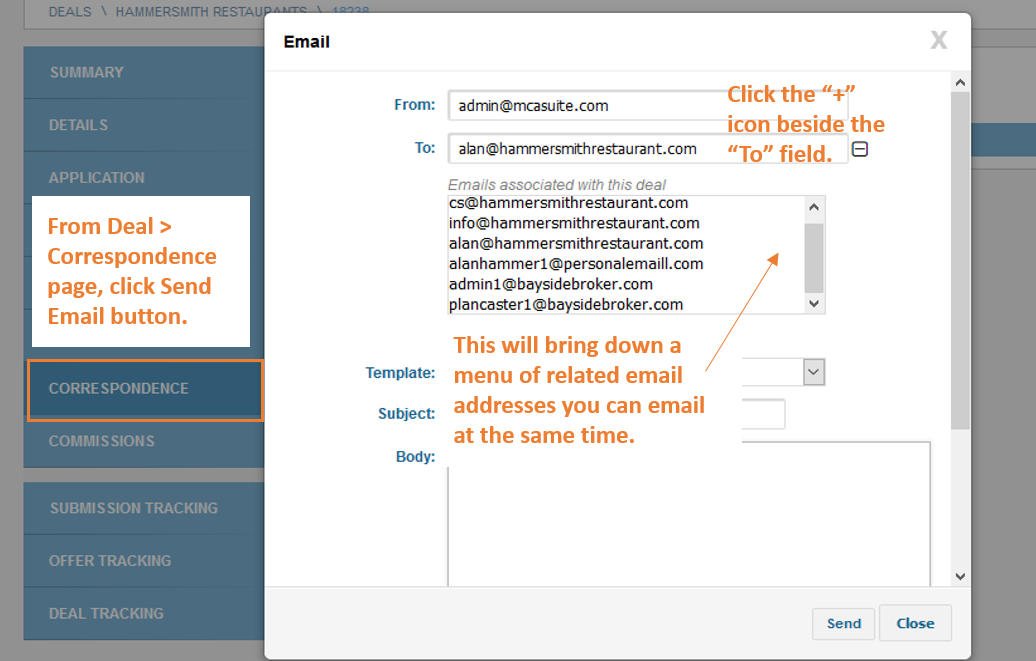
Deal Search Can Do Multiple Status Searches
Searches by Status on the Deal Search page used to be limited to one status label. Now users can filter by multiple statuses, so that deals with different status tags can be displayed and exported.
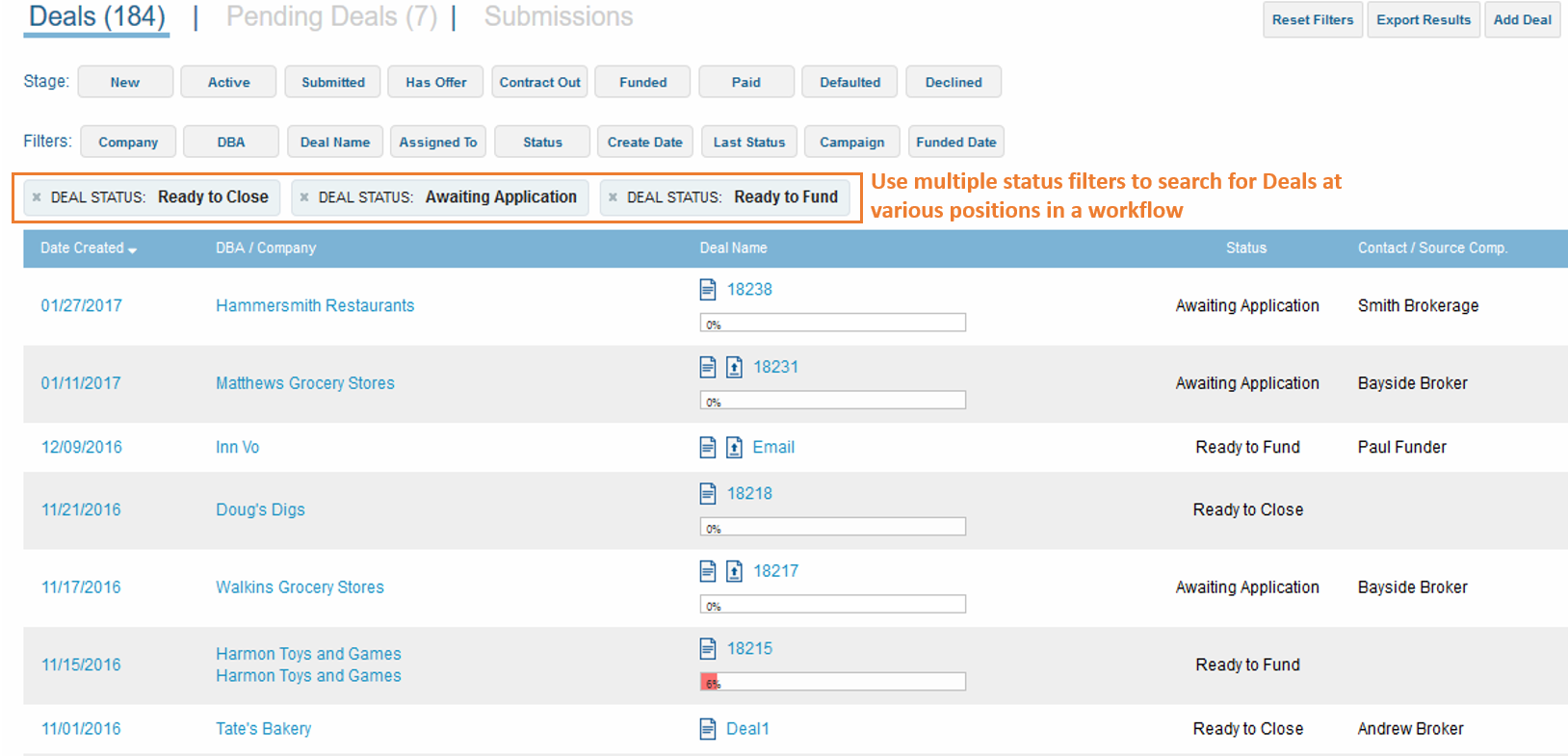
MCA Suite Network – BETA
In an effort to save MCA Suite customers time having to re-enter information and re-send documents between other MCA Suite users, we’re introducing a new feature called the MCA Suite Network. It will allow members of the MCA Suite community to interact and participate with one another seamlessly.
For example, a broker using MCA Suite would like to submit a merchant’s request for funding to a couple of funders also using MCA Suite. Typically the broker would package up the required information and documentation, and then email the potential funders. The funders would then open that email, enter the same information and save those same documents into their MCA Suite instance. This results in a lot of wasted time because of the redundancy of work involved.
With the MCA Suite Network, a broker could simply select the funders they would like to submit deals to and MCA Suite will handle copying that data over to the funders’ instances, including any attachments. The submitted deal would show up in the Pending Deals section of a funder’s instance, similar to when broker users on the funder’s system submits deals. The funder can then review the deal and accept or reject it. Upon accepting the deal, the funder can further interact with the broker by managing offers and requesting additional information.
We believe this new feature will help to reduce friction between members of the MCA Suite community and are slowly rolling it out to customers for feedback. If you would like to participate in the MCA Suite Network, please send us an email and we’ll help you get started.
We have also fixed a number of bugs and made numerous improvements that are less visible on the surface but will help enhance the MCA Suite user experience. Please don’t hesitate to reach out to us with feedback/suggestions on how we can continue to better the product.
