It has been a busy time at MCA Suite, the leading merchant cash advance platform. We are pleased to announce the following enhancements made in the last few months:
View Email on Correspondence Page – Users can now keep and read copies of emails sent through the Correspondence tabs in MCA Suite. This enhancement was added to both the Deal > Correspondence page, and the Person Contact > Correspondence page. Click the “View” button next to the sent email line. A modal will appear with a text copy of the email submitted.
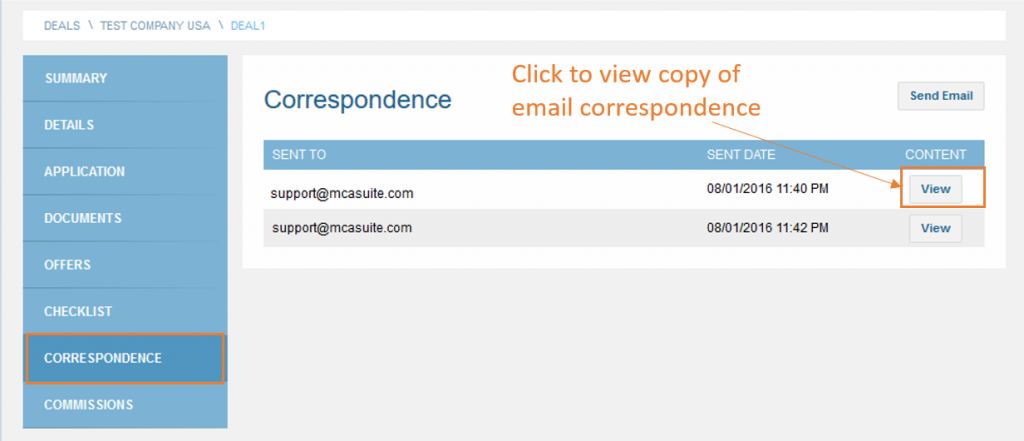
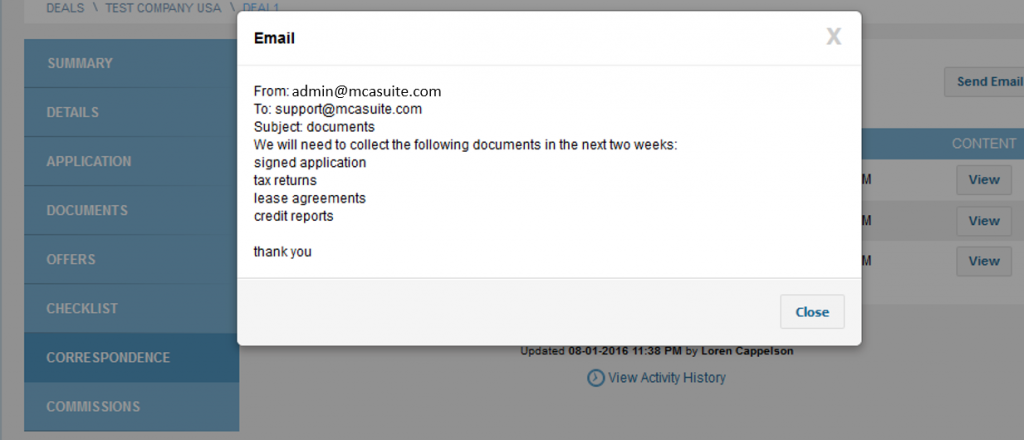
Company Referrals Page Displays Last Note – To be able to view quickly the latest status of referral contacts you are monitoring, users can now view last notes attached to these referrals. Navigate to the Referrals page inside a Source Company record, and mouse over the name of the referral to view the latest update.
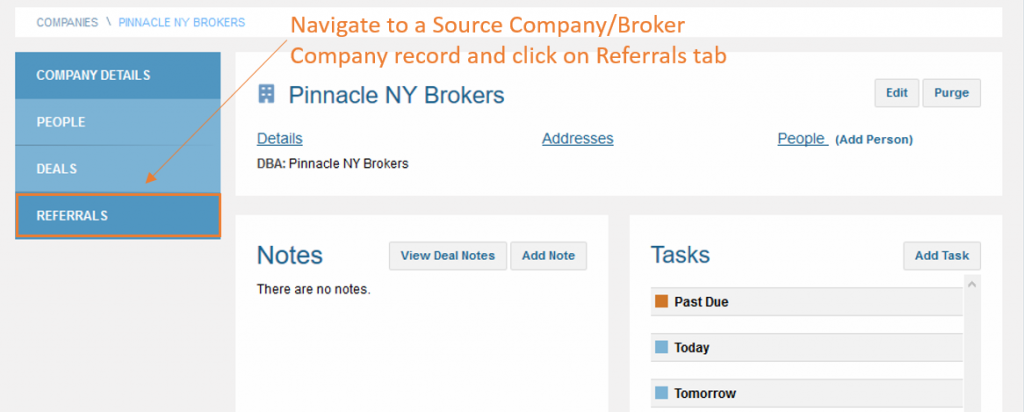
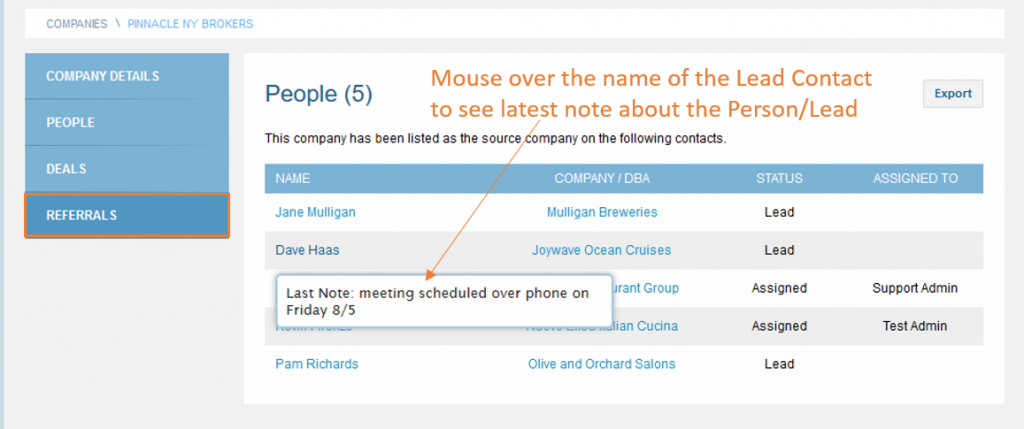
Ordering of Doc Merge and Email Templates – Based on customer feedback, we have enabled users to reorder the position of their Doc Merge and Email Template items, both in the Admin > Set Up > Templates page and, in the case of Document Merge, in the Deals > Document Merge tab. We recognize the order in which users upload Doc Merge templates is not always in the order of most important, so we hope this re-ordering enhancement will increase efficiency by allowing users to prioritize templates.
Deal Status on “Select Submission Offer” Modal – Previously, users could only update the Submission Status of funded offer from the Select Offer Modal on the Submissions page. The Deal Status had to be updated separately, by adding a Deal Note to the newly-funded deal and selecting an updated Status. We have removed this additional step by including both a Submission and Deal Status drop-down to the Select Offer Modal. Update the Submission and Deal Status at the same time, or choose one or the other as needed.
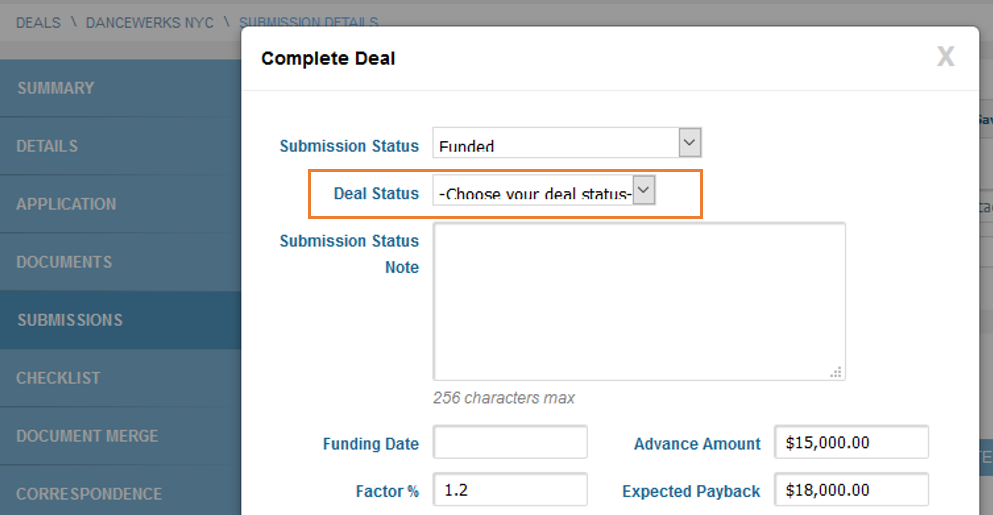
Admin Fee on “Select Submission Offer” Modal – Additionally, we have also included a place to enter an Admin Fee directly on the Select Offer Modal for a Submission. This Admin Fee functions the same way on the Deal Tracking page once the offer is selected/deal is funded.
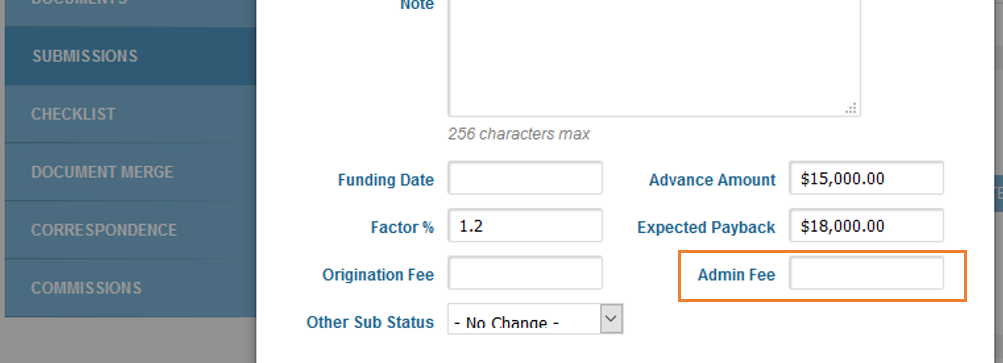
Company > Deals Organized by Type – The (non-merchant) Company > Deals page displays a variety of related deals: deals that are brokered, directly funded, submitted or being syndicated on. To help make navigation this page easier and access to this information more direct, we have created sub-tabs for each deal type. Quickly access exactly the category of deal you need to view.
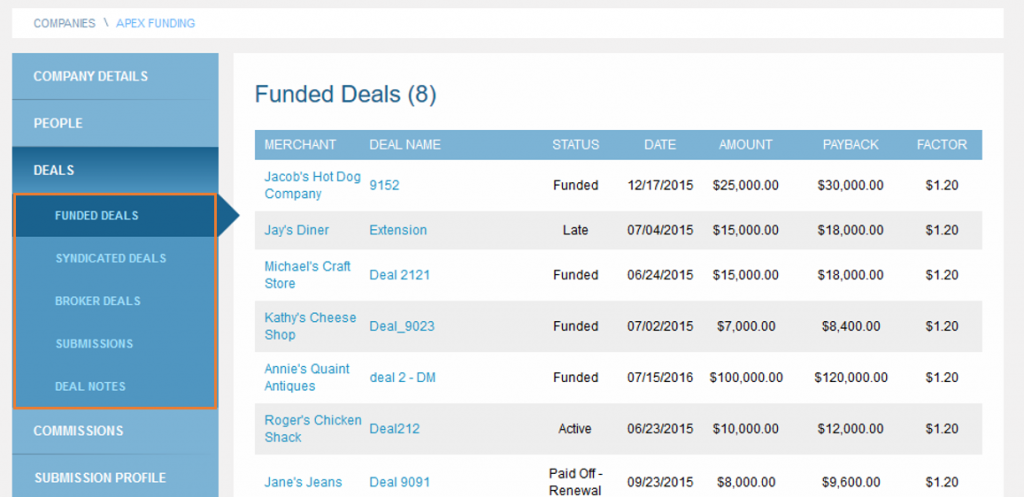
Submission Offer Selection in Activity Log – We now track when a Submission Offer is selected for funding in the Activity History of a deal. This will make it easier to see on which date and by which user a deal was funded via Submission Offer.
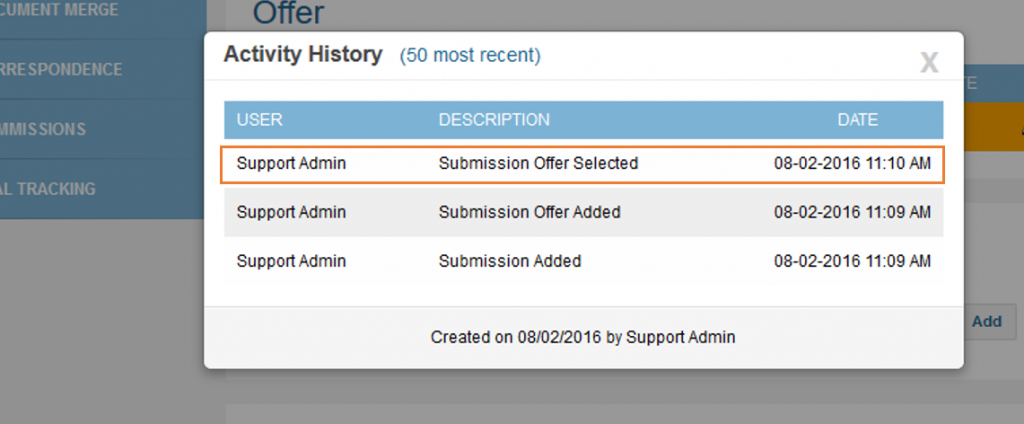
Removed Deal Note Permission – To ease confusion, we removed the additional layer of permissions on Deal Notes. Now whichever users can see a particular deal record, will be able to see all Deal Notes on that deal.
Statement Previews – Users can now preview statements before creating.
We are also making a few user interface improvements which will be release in August.
Please continue to send us your feedback and follow us on Twitter or like our Facebook page to get more frequent product updates.
