MCA Suite, the leading Merchant Cash Advance CRM, is pleased to announce the following updates implemented during the first half of 2017:
UPDATES TO SUBMISSIONS AND DEALS
Ability to Unselect Submission Offers: If ever users need to unselect a Submission Offer, thereby no longer tracking it or calling it funded in MCA Suite, they can now do so from the Submission Tracking page. Users with access to Submission Tracking simply need to click the “Unselect” button next to a selected/highlighted offer. This will remove that offer from the page, untrack the deal, and delete the Deal Tracking page that appeared when the offer was initially selected. The deal will in effect be “un-funded” in the system, and the user can start again with a new Submission Offer to select. All of the previous funding totals and calculations will reset.
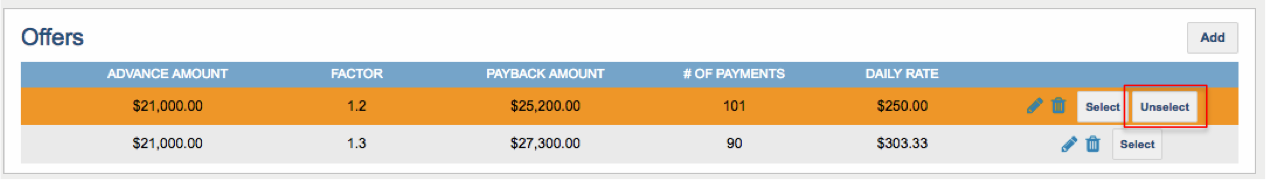
Easier Re-submissions: We have made enhancements to simplify submissions in the event users want to re-submit deals to lenders. There is now a “Select All” feature and checkboxes on the Submissions main page, allowing users to quickly select all the lenders they would like to send submission applications to again.
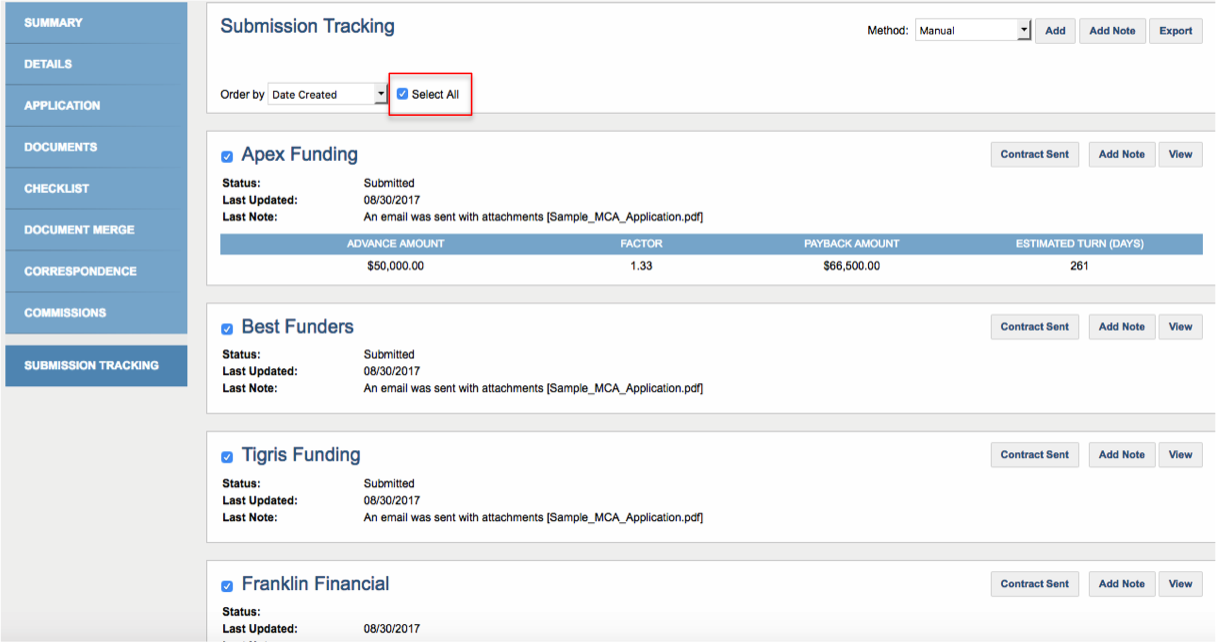
Related to this update, any selected funder will now be automatically chosen on the Email Attachment/Link Set-up page as “recipients” of the submission.
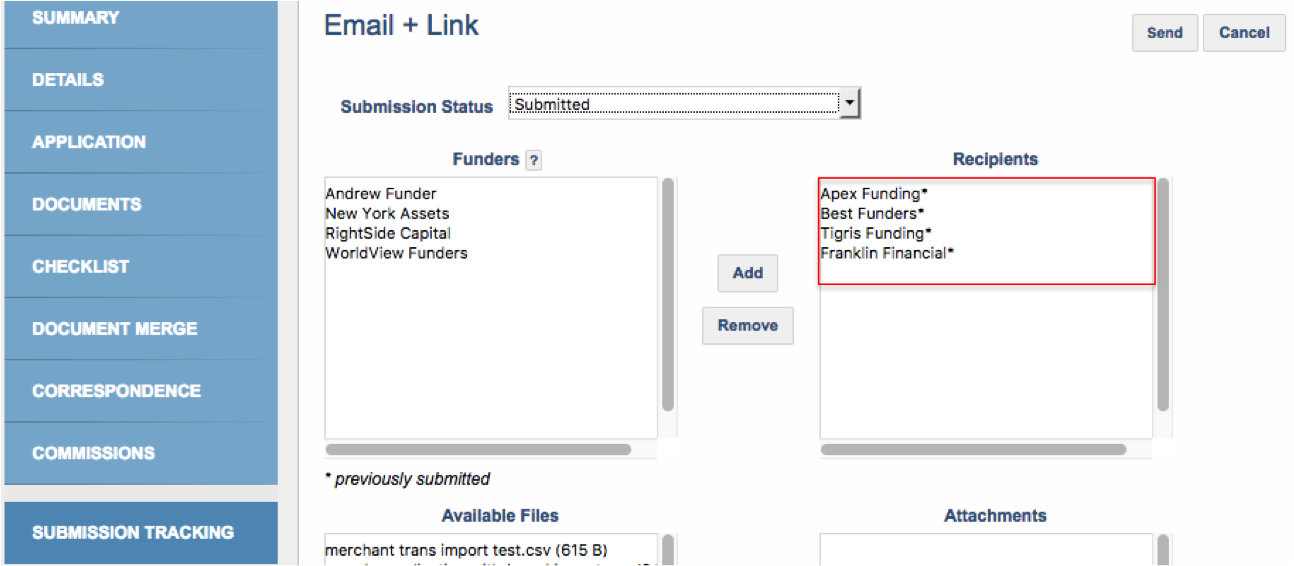
Lastly, we have added default values for advance amount, payback amount, factor, expected number of payments and expected daily rate when adding a submission offer, IF these details have already been entered as Contract Terms on the Deal Details page.
Copying Deal Information: To reduce the amount of data reentry required during the refinance process, or during the creation of a new deal for the SAME merchant company, Owner Credit and Business Credit information is now automatically copied from the latest deal to the new deal.
Moving Deals: Often times, separate deals are created for the same merchant under different records. In an effort to manage these dupes and help users consolidate data, we now allow deals to be moved between merchants. From the Deal Details page, you can move an entire deal with all accompanying details (underwriting information, commissions, checklists, attachments, etc) to a different company. You can choose to delete the dupe merchant company once the deal is moved.
Enhancements to the Deal Checklist: The Deal Checklist has been updated to include the following new features:
- Users can now click on “N/A” to mark the checklist item Not Applicable. This action can also be undone.
- Users can also convert the checklist into text so it can be easily copied into an email to be sent to a merchant.
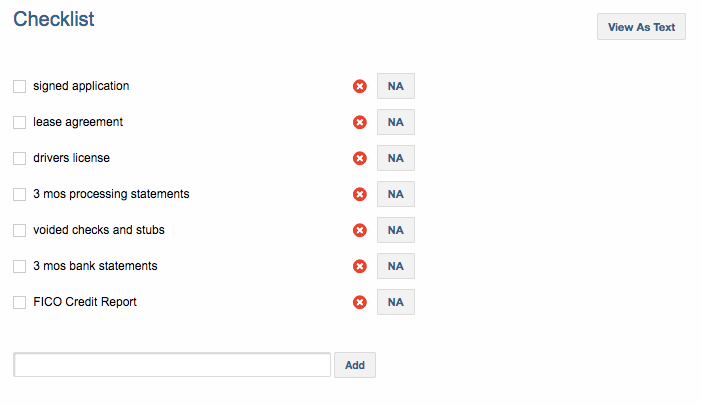
The same N/A selections will propagate from the Deal Checklist to the default Submission Tracking checklist.
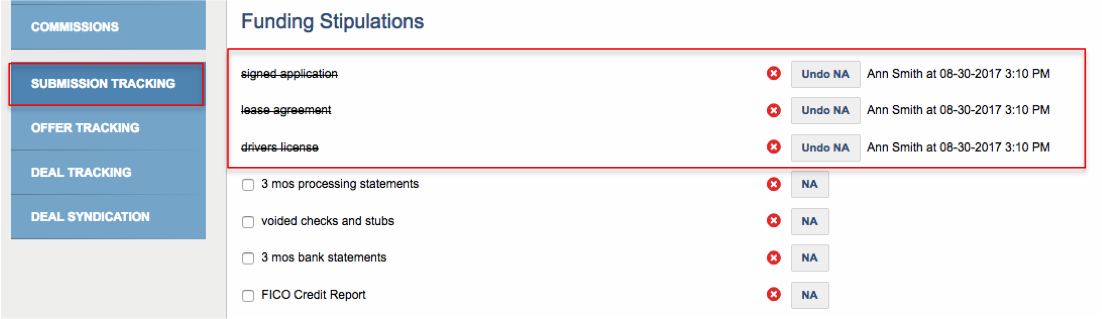
UPDATES TO INVESTOR TRACKING
Investor Contributions: Funders are now able to track each syndicator/investor contribution (deposits). This enables funders to record each investor’s capital contributions via the new the “Investor Contributions” tab located on the Company page. Additional information about this feature can be found in this support article.
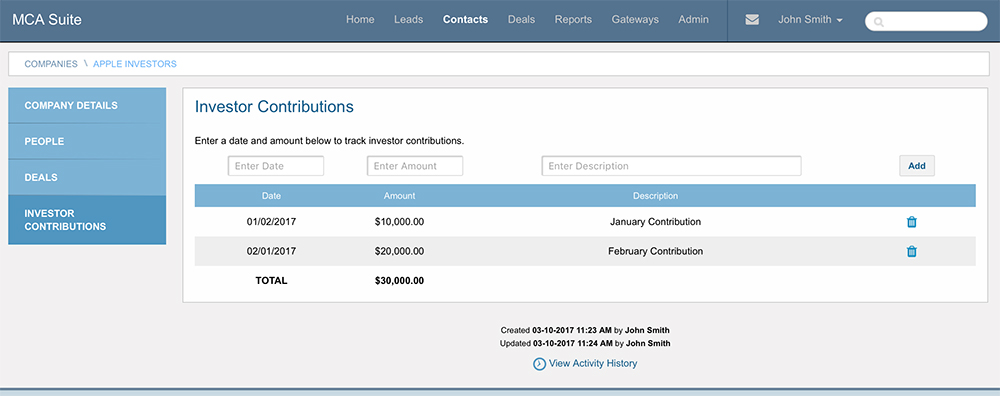
UPDATES TO ADMINISTRATION
Team Reassignment: You can now perform mass assignments of deals and contacts to a team, rather than just to individual users.
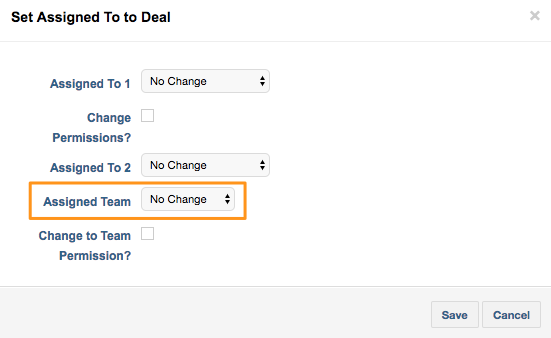
Import Withdrawals: Users can now perform a bulk import of syndicated withdrawals into MCA Suite instead of entering each withdrawal individually and manually. Simply create, format and upload a CSV file with the transactions to apply the withdrawals to certain investors and/or deals. More information and a sample upload template can be found in this support article.
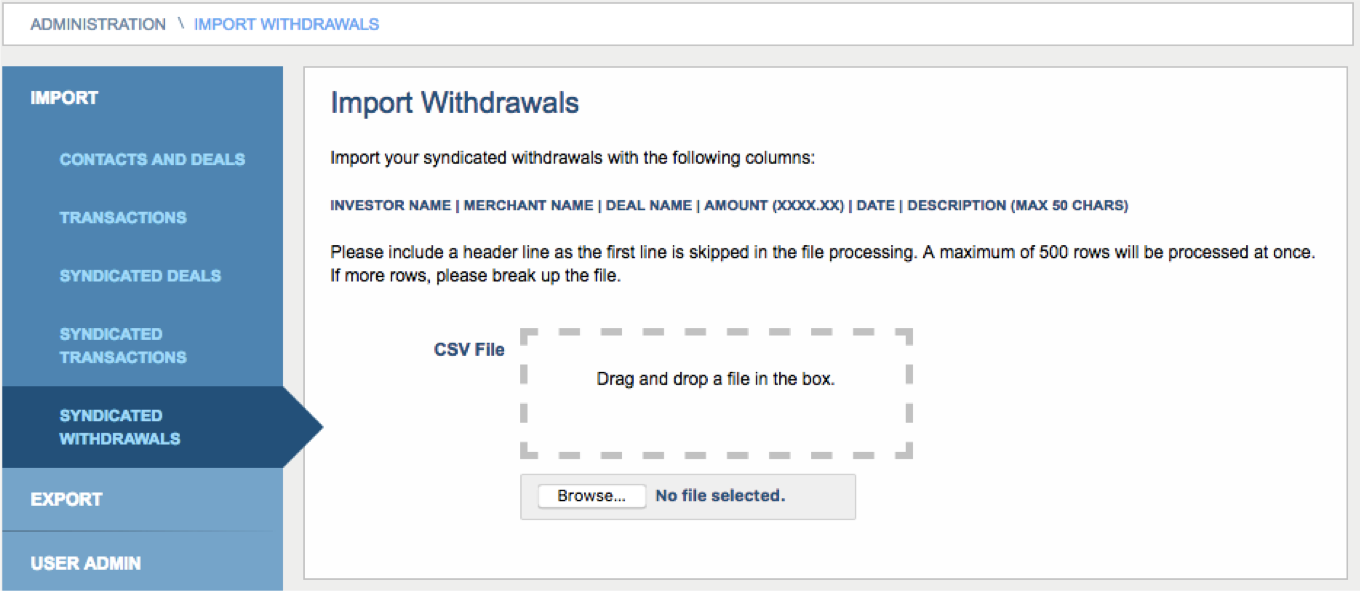
Prevent Companies Participating in Syndication From Being Deleted: If you are an investor company participating in a syndicated deal, a user cannot delete that record while the syndication is still active. Only when all deals associated with that investor are deleted can his record be deleted as well. This will prevent any errors related to broken records or interruptions in investor tracking.
Undo Transactions Import: Admins can now undo the import of a transactions file after they have uploaded it. On the Admin > Import > Transactions page, there will now be a history of transaction upload recorded. Once the upload is completed, next to the import file name will be an UNDO button. Clicking this button will delete the imported transactions and recalculate the deal tracking totals accordingly. Option to undo the import will be available for 7 days.
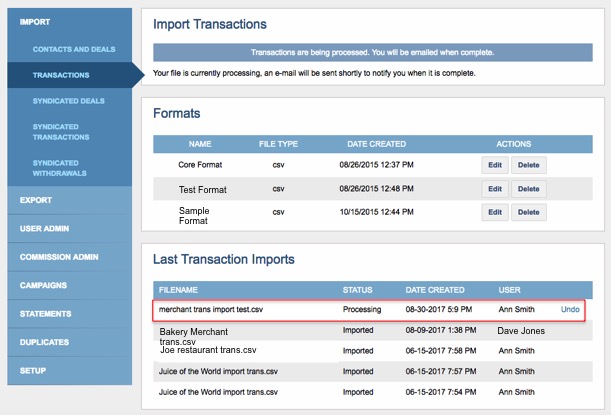
UPDATES TO DASHBOARDS
Renewals Dashboard for Chasers: Chasers now have access to the Renewals Dashboard on their homepage (but only to the deals they are permitted to see). This allows Chaser users to identify merchants eligible for renewals so they can be contacted more efficiently.
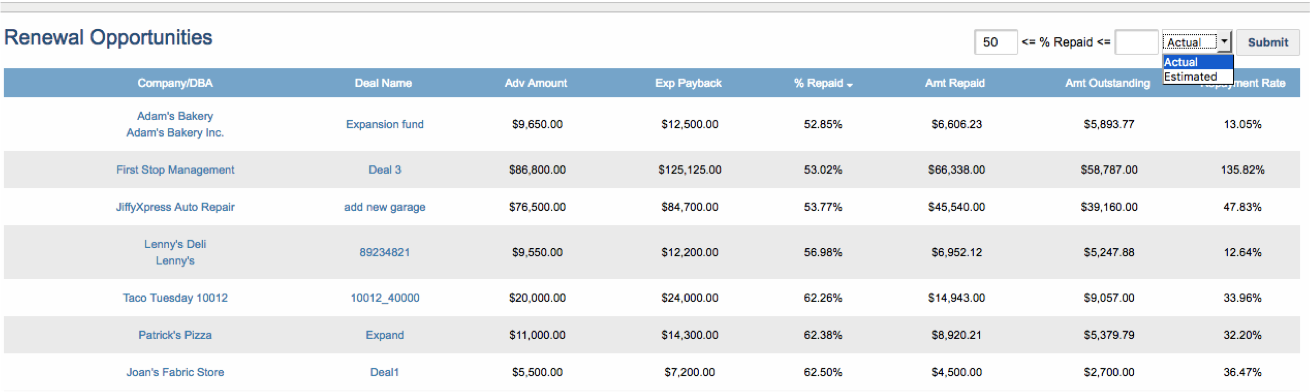
Commissions Dashboard for Agents: Agents can directly view and follow-up on their commissions without needing to contact an administrator for this information. An Agent user will need to be linked to a specific Agent contact in order to be view the Commissions Dashboard; we do this to ensure the Agent sees ONLY his/her particular deals. Only funded deals will appear on the dashboard.
Any outstanding commissions (not fully settled) will be flagged in red.
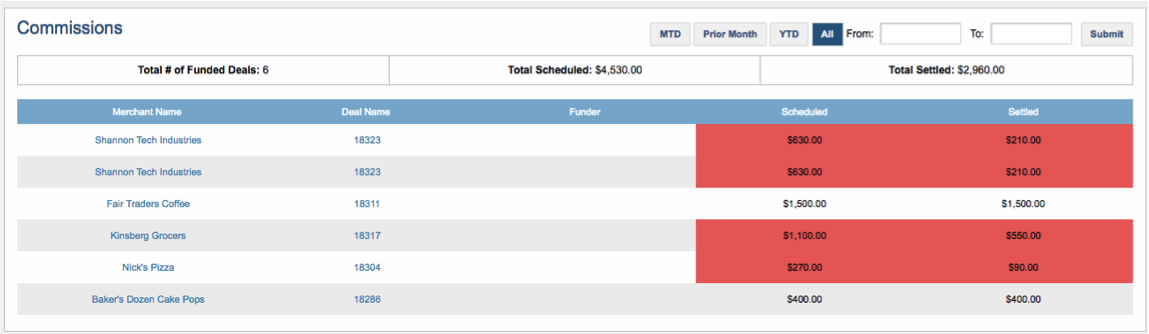
Deal Performance Enhancements: We made several small additions to the Deal Performance Dashboard we think will increase the effectiveness and usefulness of this view to our customers. Advance Amount, Expected Payback and Amount Outstanding totals have been added to the dashboard for each deal and across the entire funding pipeline. We now highlight any deals with a last payment days of more than 7 days old, so that users are alerted to under-performing deals or troubled collections.
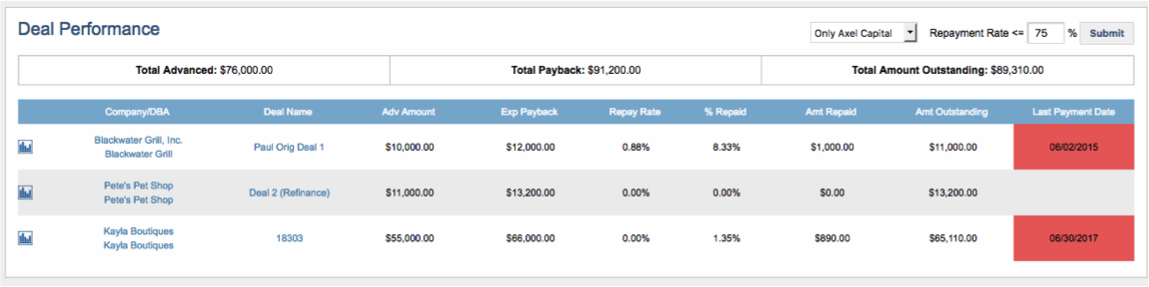
It has been a busy few months at MCA Suite! Our team is working hard to make continuous improvements to our CRM. Your feedback and suggestions are always welcomed, so feel free to contact us at support@mcasuite.com with any questions. Stay tuned for future updates, or contact us at support@mcasuite.com.
